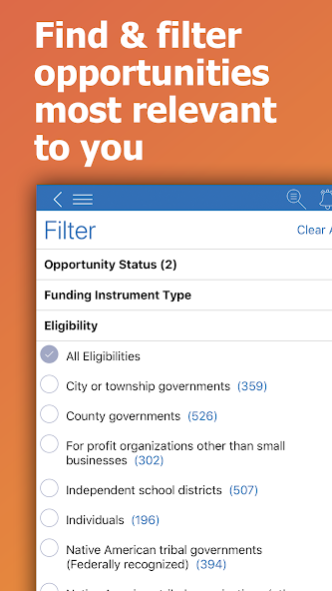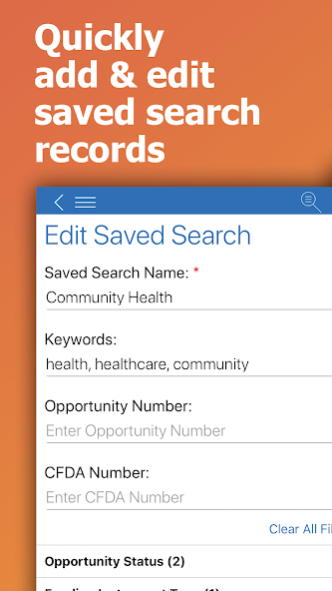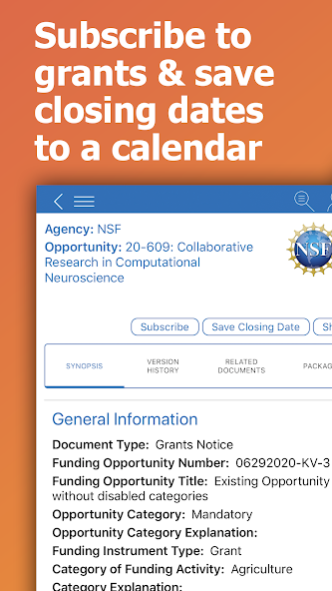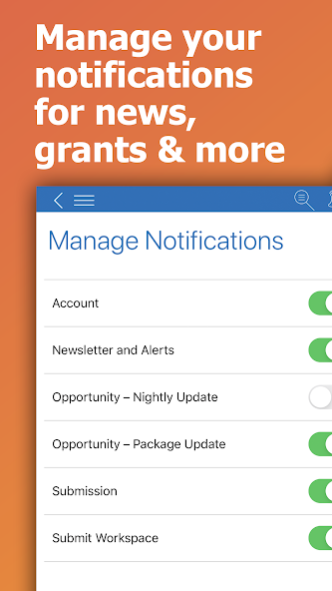Grants.gov 3.1.0
Free Version
Publisher Description
The official Grants.gov app offers the most convenient way for grant pros to manage their Grants.gov workflow when away from the desk – including searching for grants, creating and managing saved searches, submitting completed applications (requires Grants.gov Submit privileges), and much more.
Within the Grants.gov app, users may do the following*:
SEARCH, SUBSCRIBE & SHARE
• Search for federal grants by keyword, CFDA number, and agency
• Browse grant forecasts and opportunities from federal agencies
• Review eligibility requirements for each funding opportunity
• Filter searches and sort results
• Create, view and edit saved searches (login required)
• Subscribe to specific funding opportunities and get notified about changes made by
the grant-making agency (login required)
• Add closing dates for packages to your phone’s calendar app
• Quickly share an opportunity URL in a message or social media post
SUBMISSIONS
• Sign and Submit completed applications within the app (Grants.gov Submit privileges are required)
• Access your application submission history (login required)
TRACKING, NOTIFICATIONS & MORE
• Enter a Grants.gov Tracking Number for a status update on your submission
• Receive and manage push notifications from your Grants.gov account (login required)
• Get quick access to Grants.gov’s Community Blog, Twitter and YouTube channels
*Note: A Grants.gov account is required to use some features within the mobile app
About Grants.gov
Grants.gov is a free app for Android published in the Teaching & Training Tools list of apps, part of Education.
The company that develops Grants.gov is Official Grants.gov App. The latest version released by its developer is 3.1.0.
To install Grants.gov on your Android device, just click the green Continue To App button above to start the installation process. The app is listed on our website since 2020-09-24 and was downloaded 1 times. We have already checked if the download link is safe, however for your own protection we recommend that you scan the downloaded app with your antivirus. Your antivirus may detect the Grants.gov as malware as malware if the download link to com.mobile_grants is broken.
How to install Grants.gov on your Android device:
- Click on the Continue To App button on our website. This will redirect you to Google Play.
- Once the Grants.gov is shown in the Google Play listing of your Android device, you can start its download and installation. Tap on the Install button located below the search bar and to the right of the app icon.
- A pop-up window with the permissions required by Grants.gov will be shown. Click on Accept to continue the process.
- Grants.gov will be downloaded onto your device, displaying a progress. Once the download completes, the installation will start and you'll get a notification after the installation is finished.